How to change your default billing method
Marc
Last Update 8 months ago
1. Navigate to the Network Dynamics Client Area, and login to your account
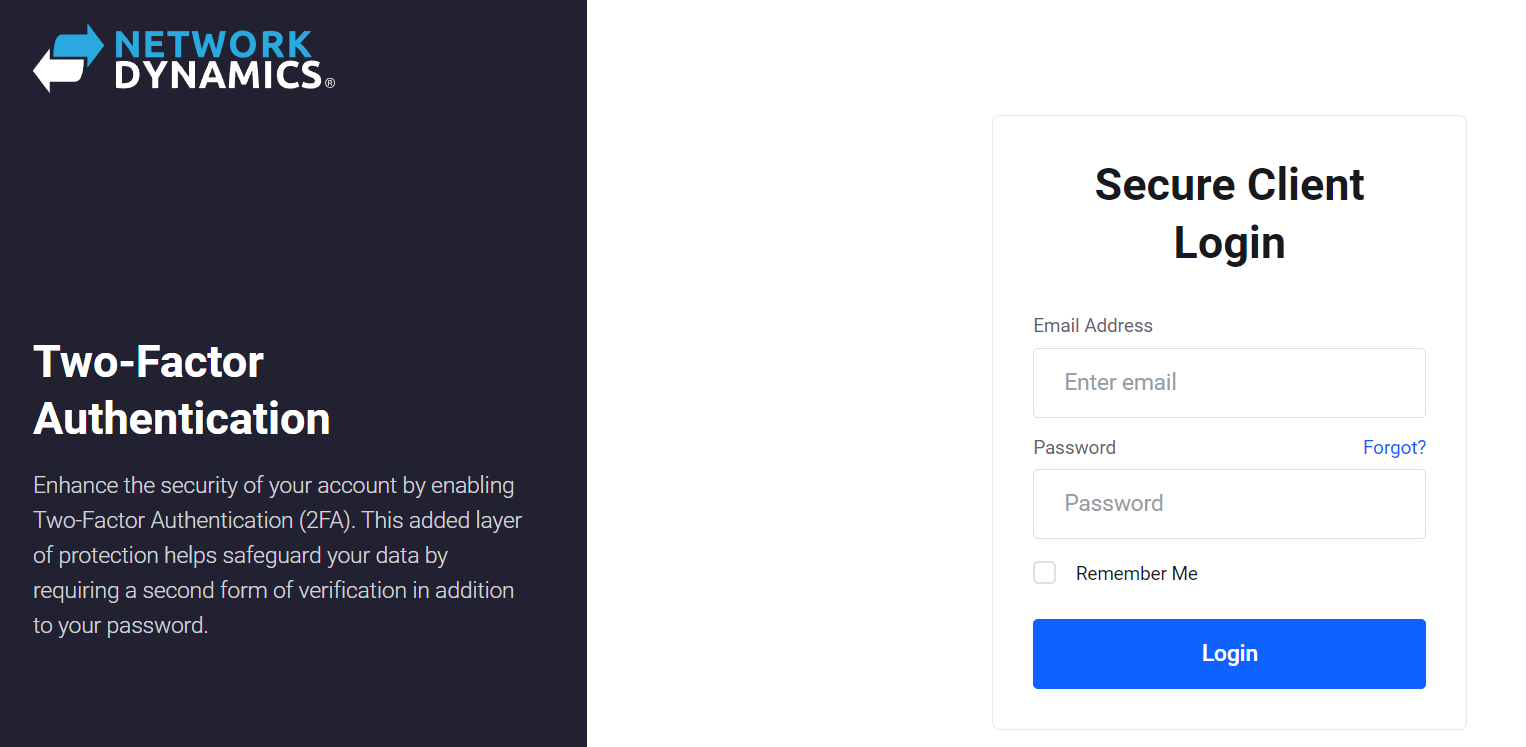
2. In the left sidebar, under “Your Info”, click 'Update'.
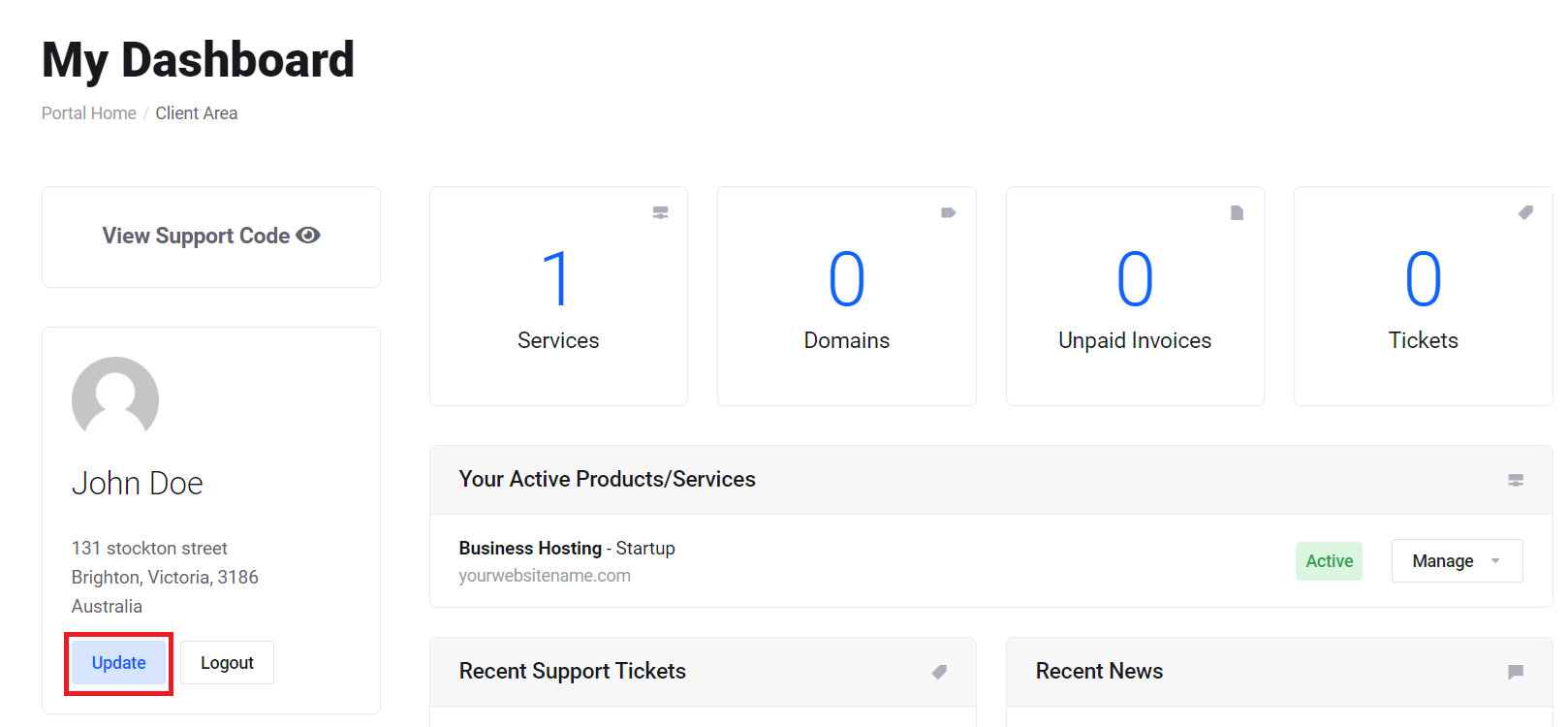
3. Under the “Billing Address” subheading, select your payment method. By default, this is set to “Per Order” (this means that each product will use the billing method chosen during the checkout process).
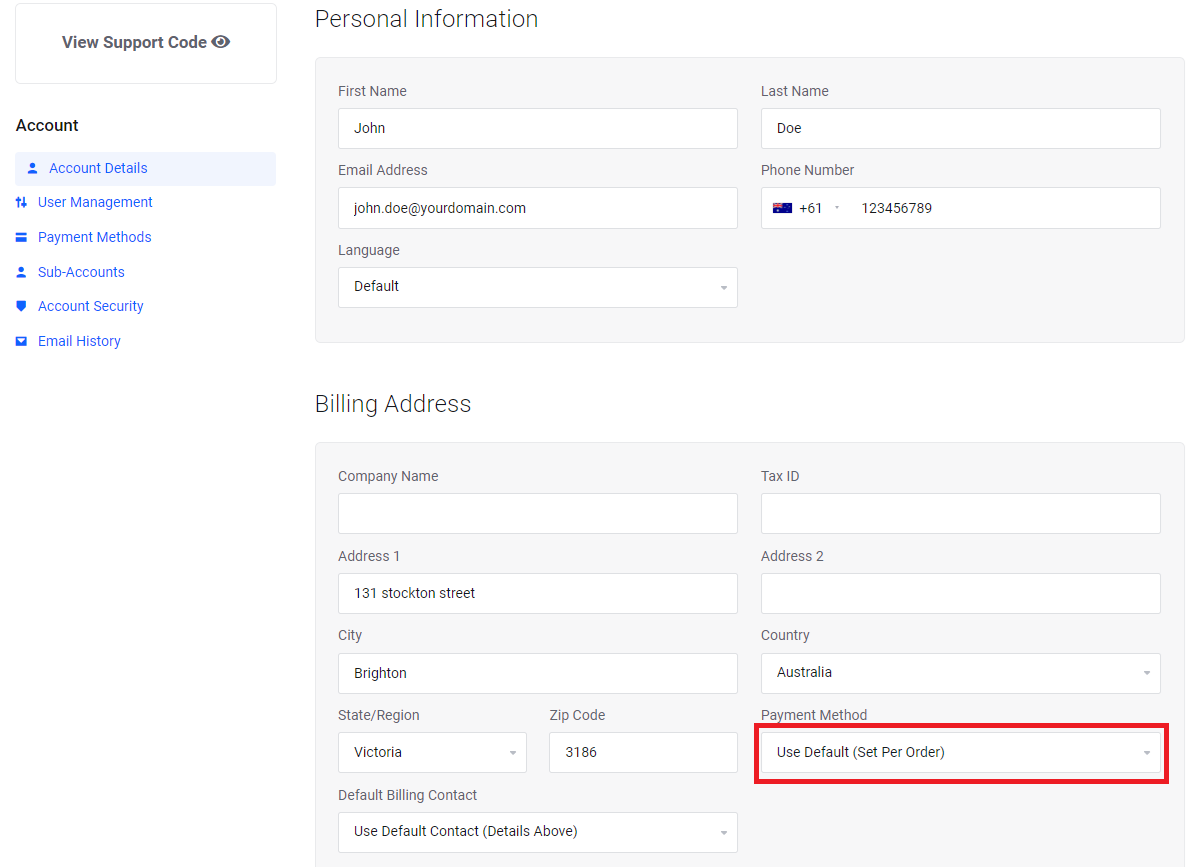
4. Scroll to the bottom of the page and click 'Save Changes'
Please Note: We do not support bank transfer or ‘EFT’ – credit card, PayPal and BPAY are our accepted forms of payment.