508 Resource Limit Is Reached
An error message relating to excessive resource usage
Marc
Last Update a year ago
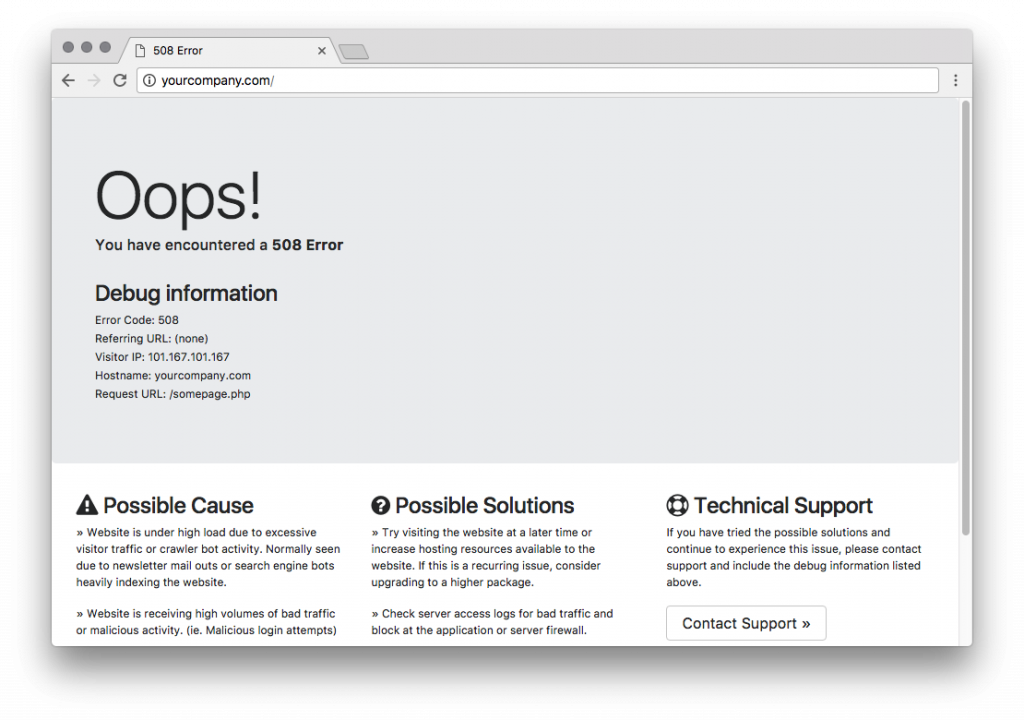
When you see the '508 Resource Limit Is Reached' error, it means your account is using too much of its assigned resources. These resources include things like how much your computer's brain (CPU) and memory (RAM) are working, as well as how many tasks it's trying to do at once. If this keeps happening, it can cause problems with your hosting account.
A resource usage spike every now and then is nothing to worry about and will cause little (if any) disruption to your account. However, if you are facing constant issues, then you should troubleshoot for potential problems by following the steps below.
- Many problems with resource usage happen because of poorly written scripts, like third-party themes or plugins on a WordPress website. If your WordPress site is causing these issues, we suggest turning off all plugins and checking resource usage. Then, turn on each plugin one by one until you find the one causing the problem.
To deactivate a plugin:
1. First, log in to your WordPress dashboard using the format: example.com/wp-admin.
2. If you can't log in due to an incorrect password, you can reset it on this screen. If you don't know your login details, contact the Support team via a ticket.
3. Navigate to the 'Plugins' option in the WordPress menu from the dashboard.
4. Take a note of the active plugins, then disable them one-by-one and test your website loads after each plugin is disabled.
- Some plugins are inherently resource-intensive, like certain shopping cart or event calendar plugins. The more visitors your site receives, the greater the likelihood that the site will consume more resources and slow down.
- If you require a specific plugin or theme, but it consistently results in high resource usage, we recommend reaching out to the developer for assistance. If the code cannot be optimized, you may need to consider switching to a dedicated server.
Common causes for 508 errors
1. High spikes in website traffic—when your site experiences surges in inbound or outbound traffic—can exceed allocated resources.
2. Code issues: If there are pages on your site experiencing speed problems, an increase in inbound traffic or concurrent page requests can push the site over its resource limits.
3. Backend operations, such as demanding tasks like imports and exports, can create a significant load. When combined with normal traffic, this may lead to exceeding resource limits.
4. Web crawlers making a high number of requests per second? You can adjust the rate at which, for example, Google requests pages in Google Webmaster Tools.
If you require assistance, please let us know.
If this is a regular occurrence, we would recommend considering an upgrade to a Virtual Dedicated Server, where no such limits are in place.