Edit PHP settings with php.ini
Marc
Last Update 9 months ago
When installing custom plugins and themes quite often the developer will require you to set custom (increased) limits for common PHP environment variables such as;
- upload_max_filesize
- post_max_size
- memory_limit
- file_uploads
- max_execution_time
To update any of these settings follow these steps:
1. Login to cPanel
2. Navigate to File Manager.
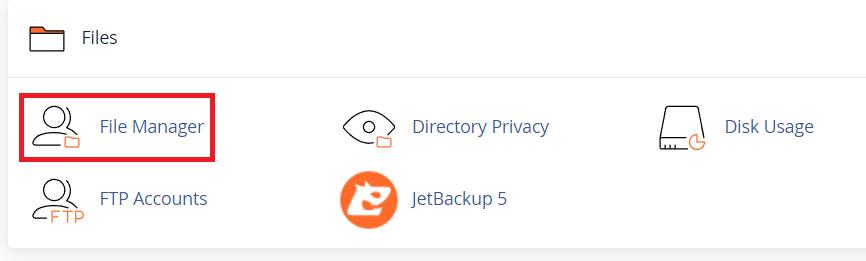
3. Select public_html
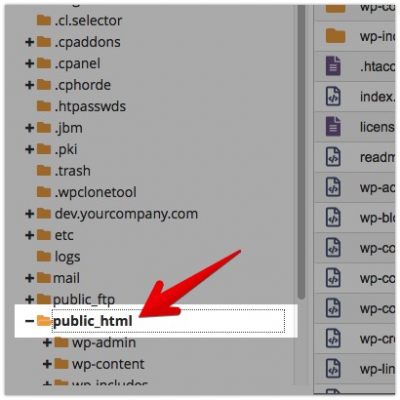
4. Use the +File button to create a new file and call it php.ini.
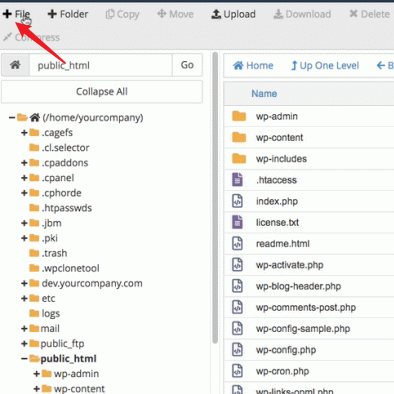
5. Right-click your new php.ini file and click Edit
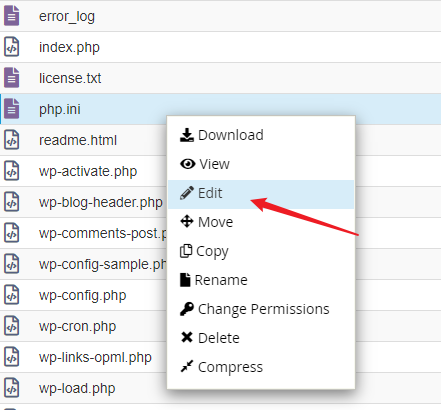
6. Input the values you desire, then click Save Changes when you're done