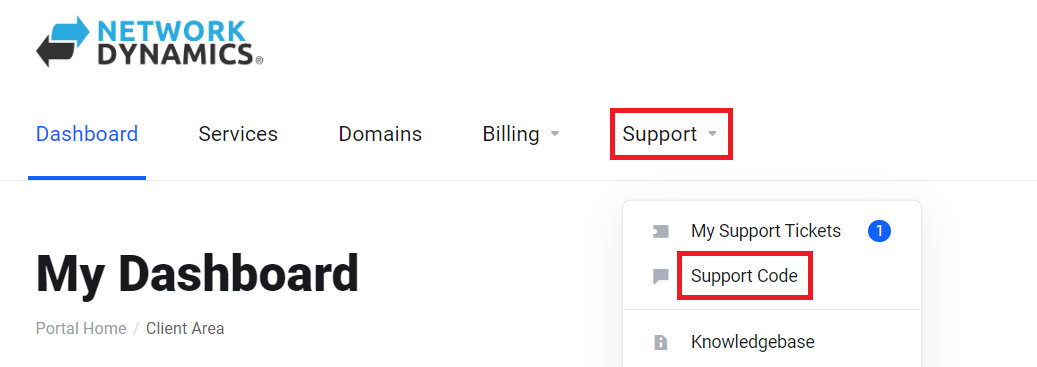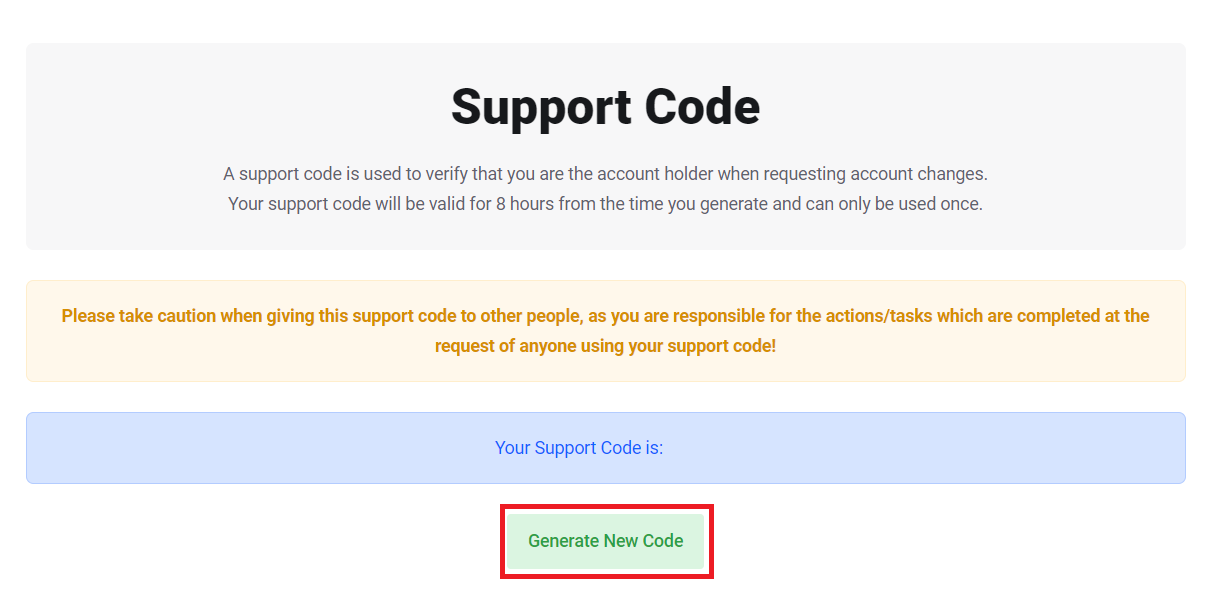How to find my 'Support Code'
Locate your current or create a new Support Code
Marc
Last Update 5 months ago
As part of our account security policy, we utilise unique Support Codes on each account to help validate support requests and other changes to your site or Network Dynamics account.
We'll ask for this code when any queries or requests are made for an account/domain/hosting service etc, in order to verify the correct user is making requests regarding the account.
This not only helps keep the information on your account private but also prevents unauthorised changes to your hosting service and domains.
If you need to contact us with a request for a change or information within the account, please have your 5-digit Support Code handy.
To find your Support Code or create a new one;
2. In the top-left area of each page under the heading, you will see a 'View Support Code' box with an 'eye' icon.
PLEASE NOTE: If you don't see a code here or need to change the code, please continue with the steps below.
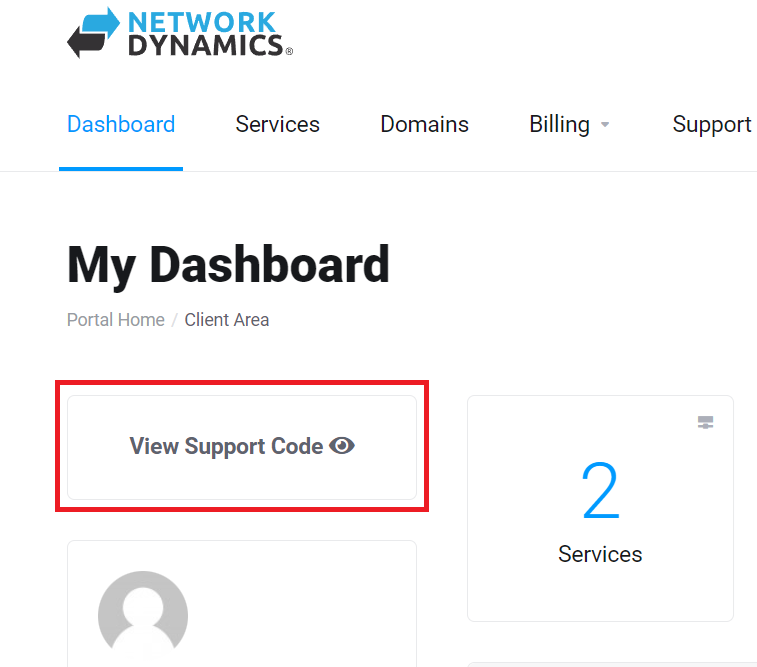
To generate a new Support Code;