How to Access the Client Area
Marc
Last Update a year ago
To access the Client Area of Network Dynamics, simply click on the following link: https://control.networkdynamics.com.au/login. Clicking the link will automatically redirect you to the login page. From there, you can enter your credentials (such as email and password) to log in and access the client area.
The client area allows you to:
- Manage Services: Clients can view details of the services they have purchased, such as hosting plans, domain registrations, and other products.
- Billing and Invoices: Clients can access and manage their invoices, make payments, and review billing history.
- Support Tickets: Clients can submit support tickets for assistance with technical issues, account inquiries, or other concerns. They can also track the progress and responses to their tickets from within the client area.
- Account Information: Clients can update their contact information, change passwords, and manage other account-related settings.