How to reset client area password
Alan
Last Update 4 years ago
To reset your client area password, first visit the client area - https://control.networkdynamics.com.au
If you're not already logged in:
- You will be presented with a login screen.
- Click the "Forgot Password" link below the sign in section and check your email account for instructions.
- You will then be sent a link which will allow you to reset your password to a new one.
If you are already logged in:
- Click "Update" in the "Your Info" section.
- Click "Change Password".
- Enter your existing password, followed by your new password, then click "Save Changes"