Tips to stay safe online
Best practices for digital safety and cyber hygiene
Lachlan
Last Update 5 months ago
With more and more aspects of our daily lives taking place online, it's never been more important to stay safe in the digital world just as much as in the physical one.
Improving your digital safety starts with good cyber hygiene!
When we talk about cyber hygiene, this refers to the practices and steps you take to maintain the safety and security of your online information and protect against cyber threats.
Cyber hygiene focuses on keeping devices and data secure from malicious attacks, unauthorised access, and other cyber risks.
In the same way that habitually washing your hands before eating is a good physical hygiene habit - good cyber hygiene requires good security habits.
While no set of mitigation strategies can protect against all threats, there are a few basic steps you can take to greatly increase your digital safety and form good cyber security habits.
- Use strong passwords/passphrases
- Use MFA/2FA
- Update devices/software often
- Learn to recognize scams
Passwords & passphrases
Passwords are your first line of defence so should be strong - meaning long, unique and hard to guess.
It's tempting to re-use passwords in multiple places because remembering unique passwords for every account can be a challenge, however, it's very important not to re-use passwords.
Passphrases are similar to passwords but are made of at least four random words. This makes them easy for humans to remember but hard for computers to guess. Try to use random, unpredictable words for a more secure passphrase.
As an example - horsebatterywindmillstaple - is easy to remember, but it would take 4 quintillion years for a computer to crack this password. If a service requires your password to include symbols/numbers you can include these in your passphrase (you can also substitute letters like o and i with numbers - e.g. horse would become h0rse).
The recommendation is to use strong passwords/passphrases and a password manager to keep track of them securely.
(https://www.cyber.gov.au/learn-basics/explore-basics/passphrases)
Multi-factor Authentication
Multi-factor or two-factor authentication (MFA/2FA) combines multiple pieces of information such as something you know (like a password) and something you have (like a code on a physical device or fingerprint).
MFA requires you to provide both before granting access and is an effective way to protect your accounts against unauthorised access.
Please review our guides below, to use MFA/2FA with your WP Hosting services.
It's recommended that you enable MFA/2FA wherever you can.
Keeping devices up-to-date
Updates to your devices and software can not only add additional features and improvements, but often also include security patches and enhancements.
Many cyber criminals rely on exploiting known security flaws on un-patched devices, so it's important to keep you devices and software, including your website, up-to-date.
It's recommended to update your computers, phones, tablets, apps, software on a regular basis.
(https://www.cyber.gov.au/learn-basics/explore-basics/update-your-devices)
Be aware of online scams
Unfortunately, online scams/phishing are becoming a more common way for cyber criminals to compromise accounts.
This is why it's important to be aware and alert to the types of scams and tactics that 'scammers' can use.
Commons scams include;
- Phishing emails/phone calls
- Text/SMS scams
- Social media scams
Regardless of the method, all scams will have similar "red flags" to be on the lookout for;
- Unsolicited contact
- Sense of urgency and/or pressure to act
- Poor grammar/spelling
- Suspicious email addresses and URLs
- Requests for personal information
Learn more about protecting yourself online at: