Get a copy of a LiveChat transcript
Marc
Last Update 10 months ago
If you'd like a copy of the transcript from your Live Chat session, you can have it sent to your preferred email address once the chat session has ended.
To do this, please follow the steps below
1. While in the chat window, you'll see a "burger menu" (3 horizontal lines) button in the top-right.
2. Click the 'burger menu' and choose 'Email Transcript' from the drop-down options.
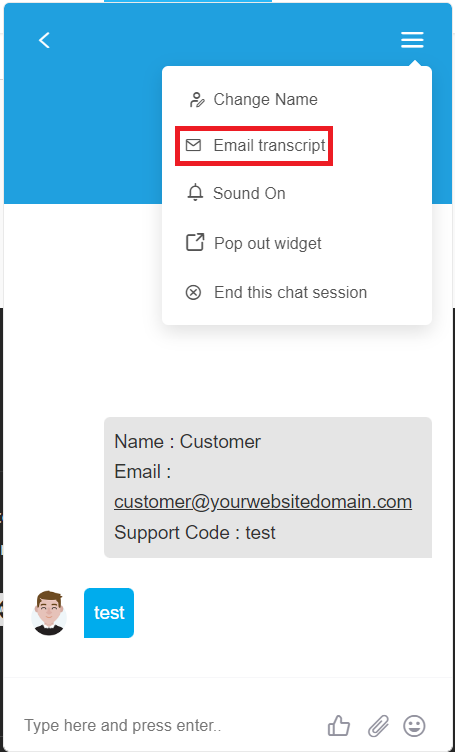
3. Enter your email address in the *Email text field
4. Click the 'Send' button when you're ready
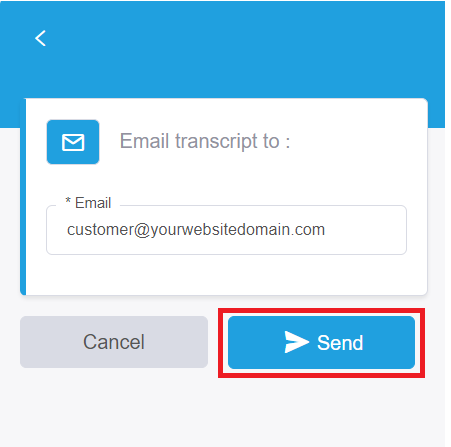
5. That's it. You'll soon be emailed a copy of your transcript shortly after you end the chat session