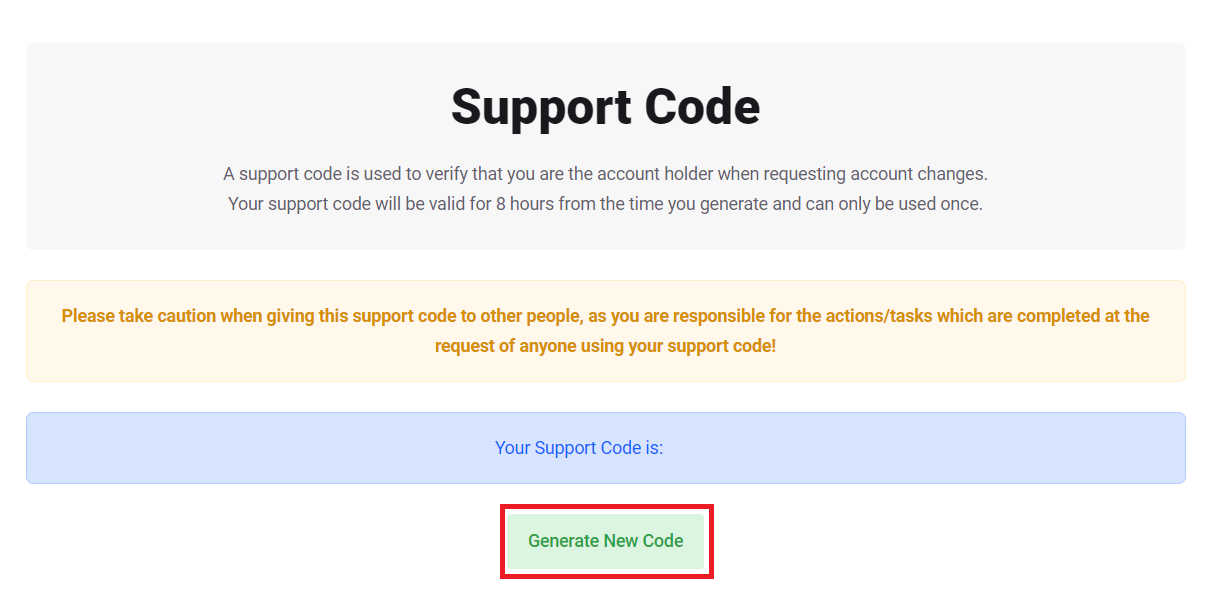How to Generate a New Support Code
Marc
Last Update a year ago
This topic covers processes requiring access to your Network Dynamics Client Area. If you’re not sure how to access the Network Dynamics Client Area, please follow this guide before continuing - How to access the Network Dynamics Client Area?
1. First, login to the Network Dynamics Client Area.
If you can’t login to the client area, your password can be reset by visiting the client area password reset page.
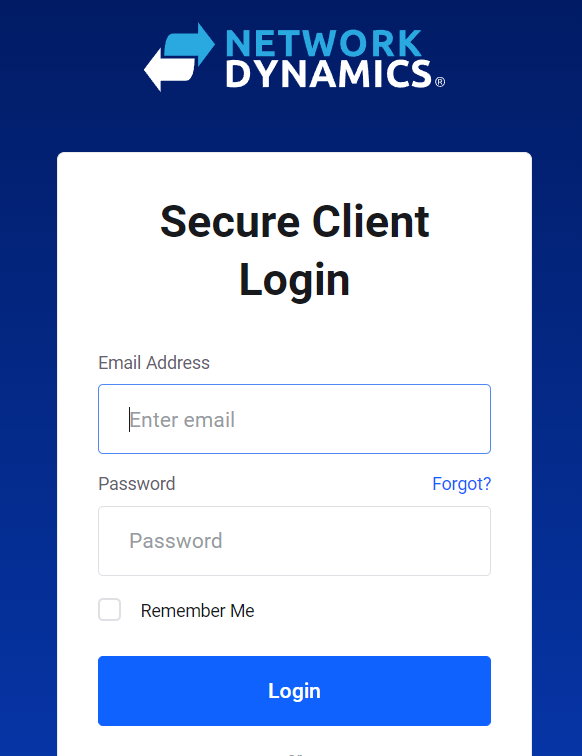
2. From the menu across the top of the Client Area, click 'Support', then select 'Support Code' from the drop-down menu.
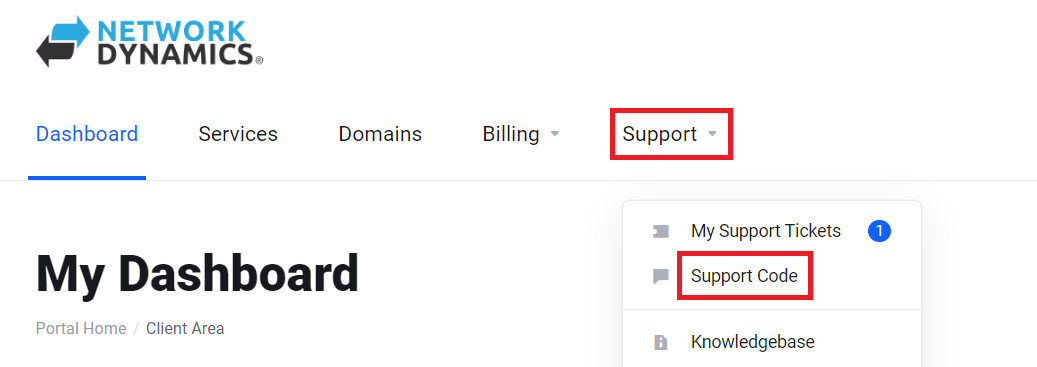
3. On the next page, you will see a 'Generate New Code' button towards the bottom of the screen. Clicking this will generate a new code for you.