How to access your WordPress Admin Dashboard
Marc
Last Update a year ago
There are two options to get into your WordPress Admin Dashboard
Using WP Toolkit (Only applicable to WordPress sites that have been synced with WP Toolkit after migration or were installed using WP Toolkit):
1. Log in to cPanel.
2. Look for WP Toolkit in the left-side menu bar of your cPanel Dashboard.
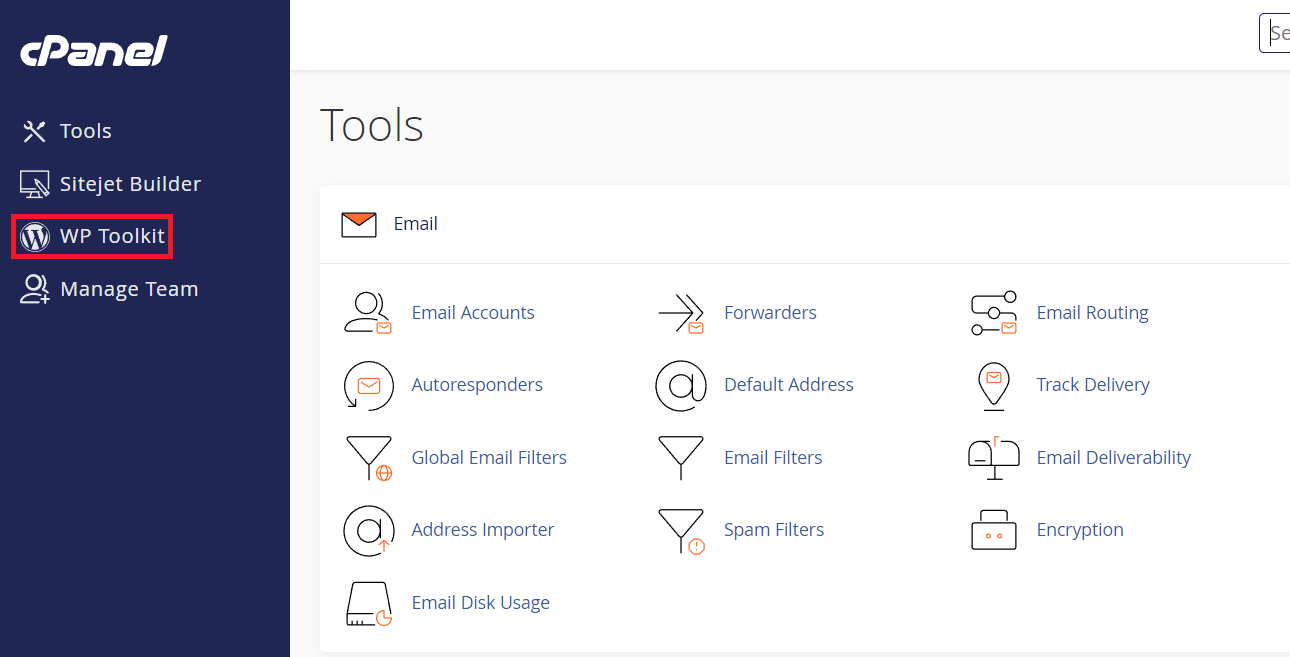
3. If you have multiple WordPress sites installed, find your preferred WordPress site, then click the arrow down to reveal its details.
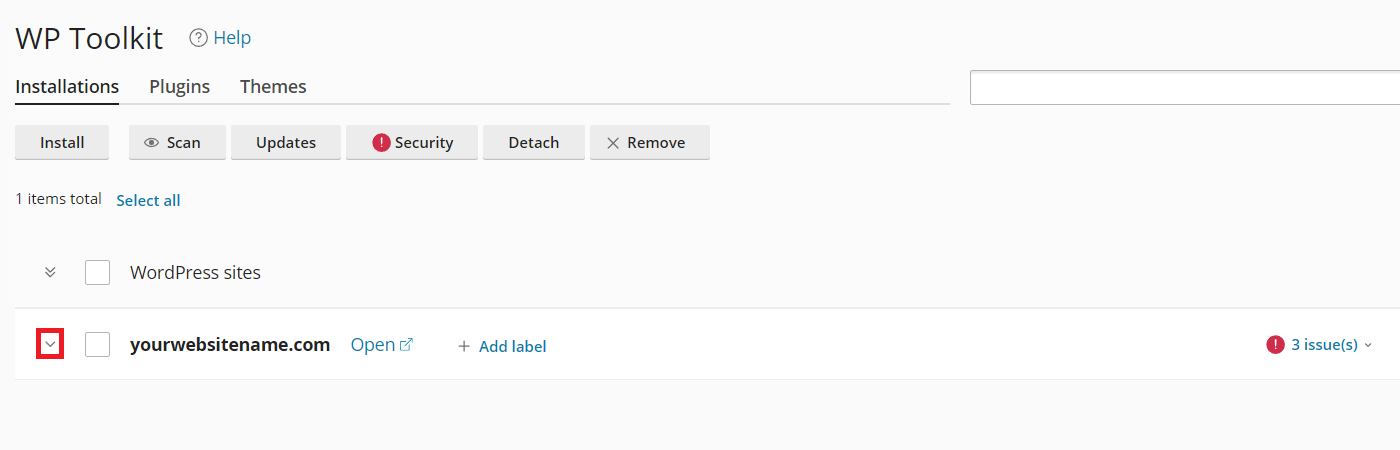
4. Your WordPress installation details will appear. Please look for the 'Login' button and click on it. This will automatically redirect you to your WordPress admin dashboard.
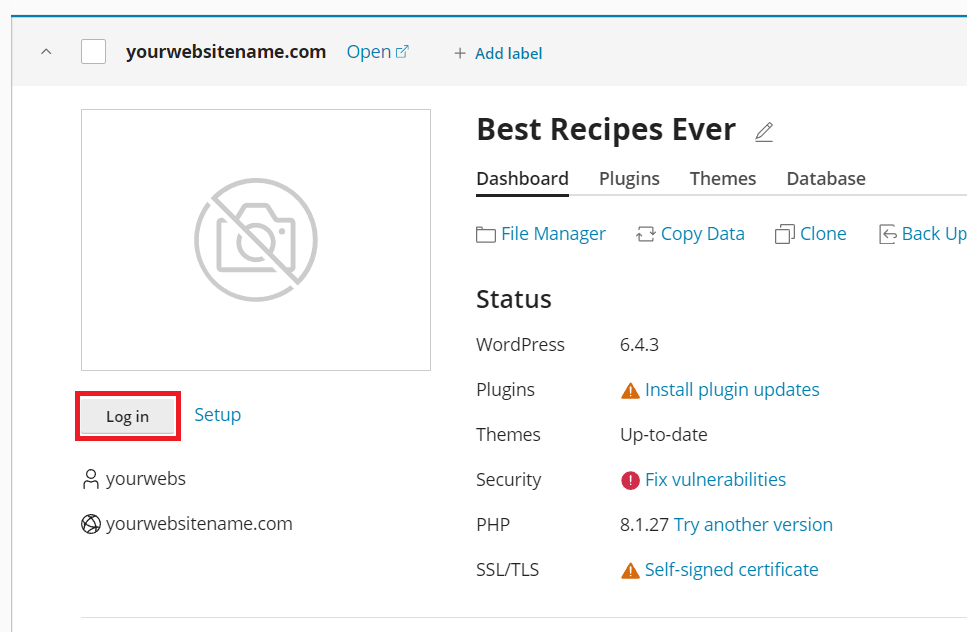
Using Direct URL:
1. You can directly log in to your WordPress admin dashboard using this link - https://yourwebsitename.com/wp-admin (replace 'yourwebsitename.com' with the actual domain name of your website).